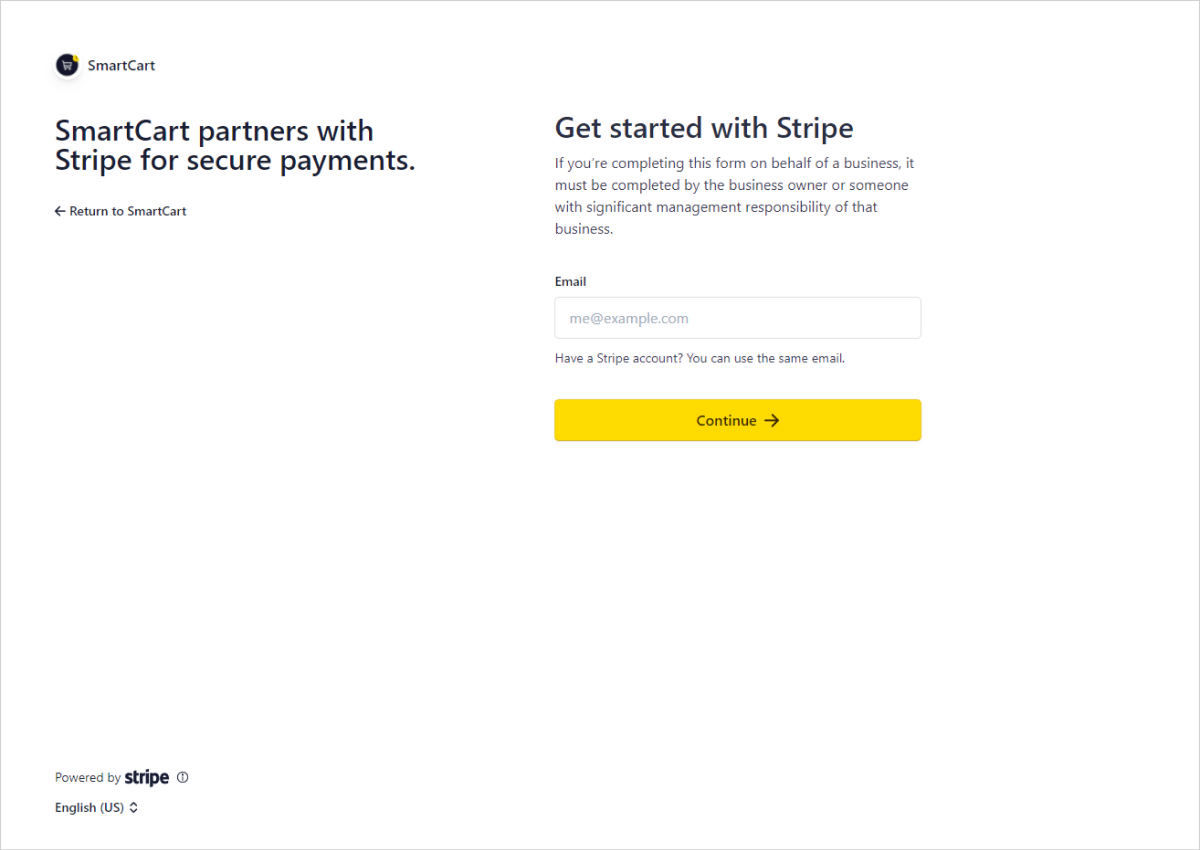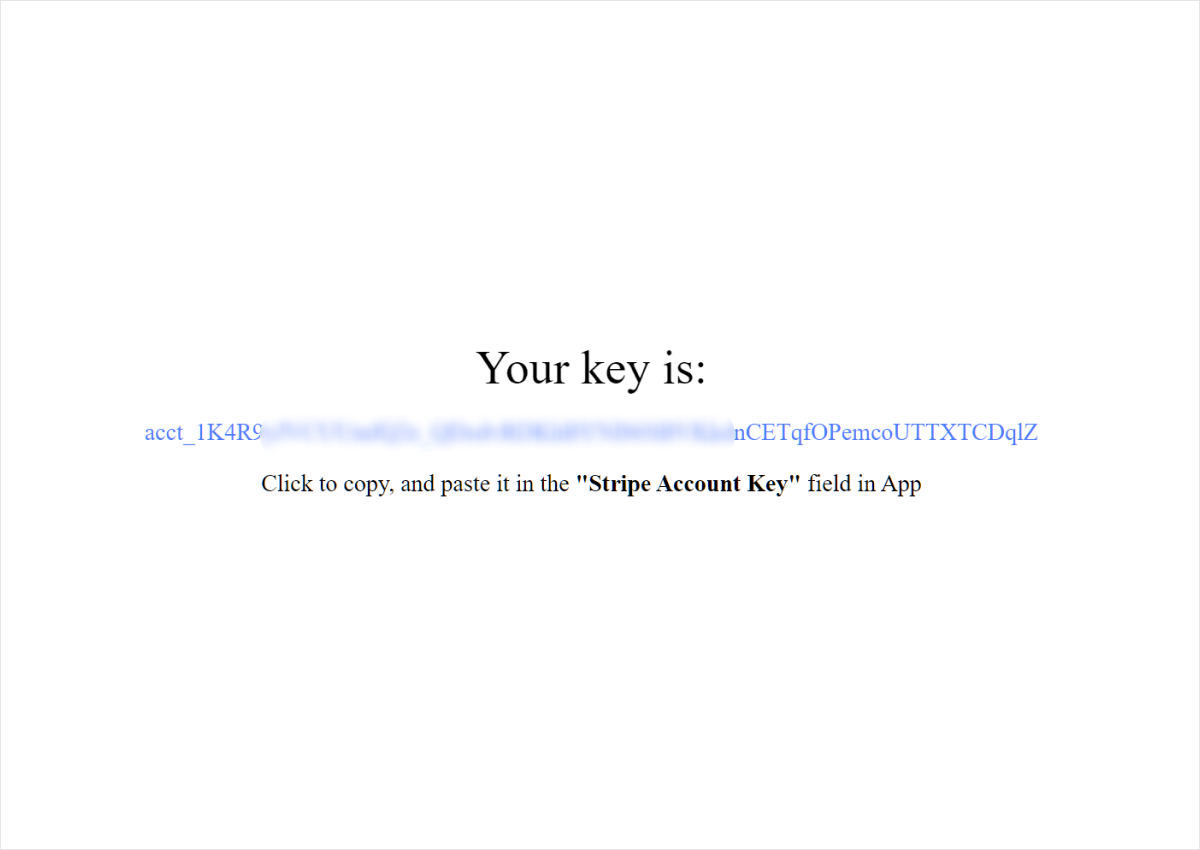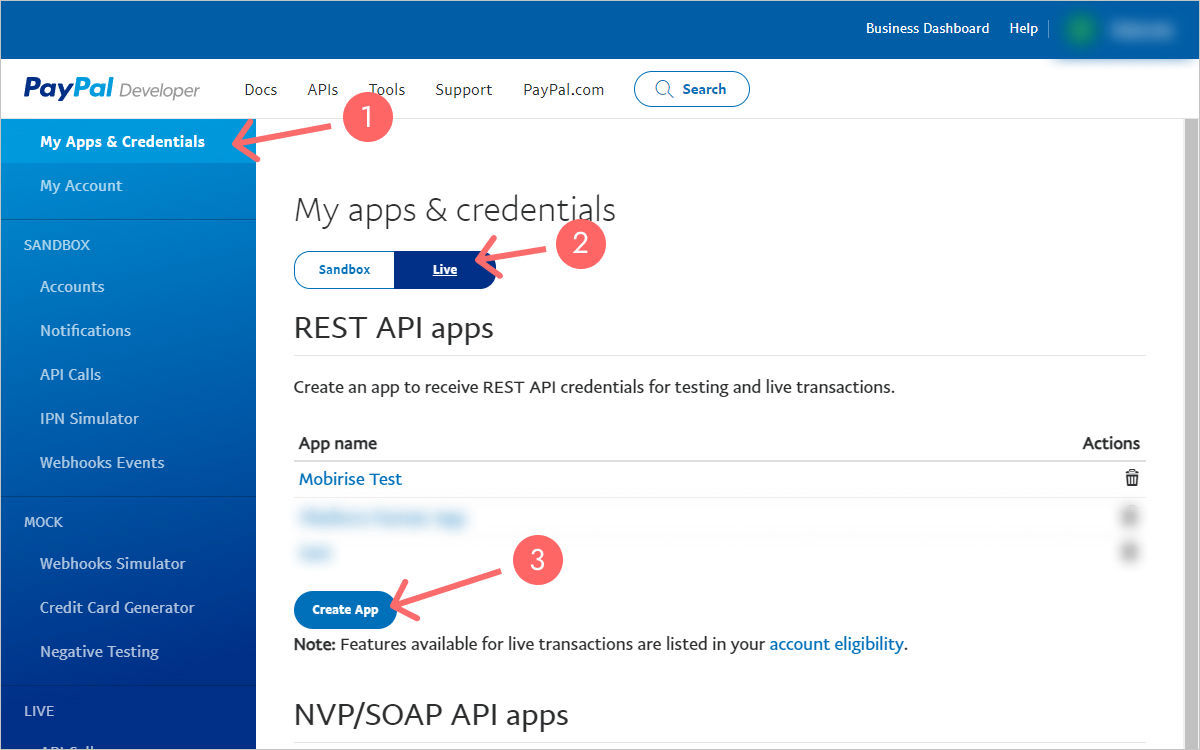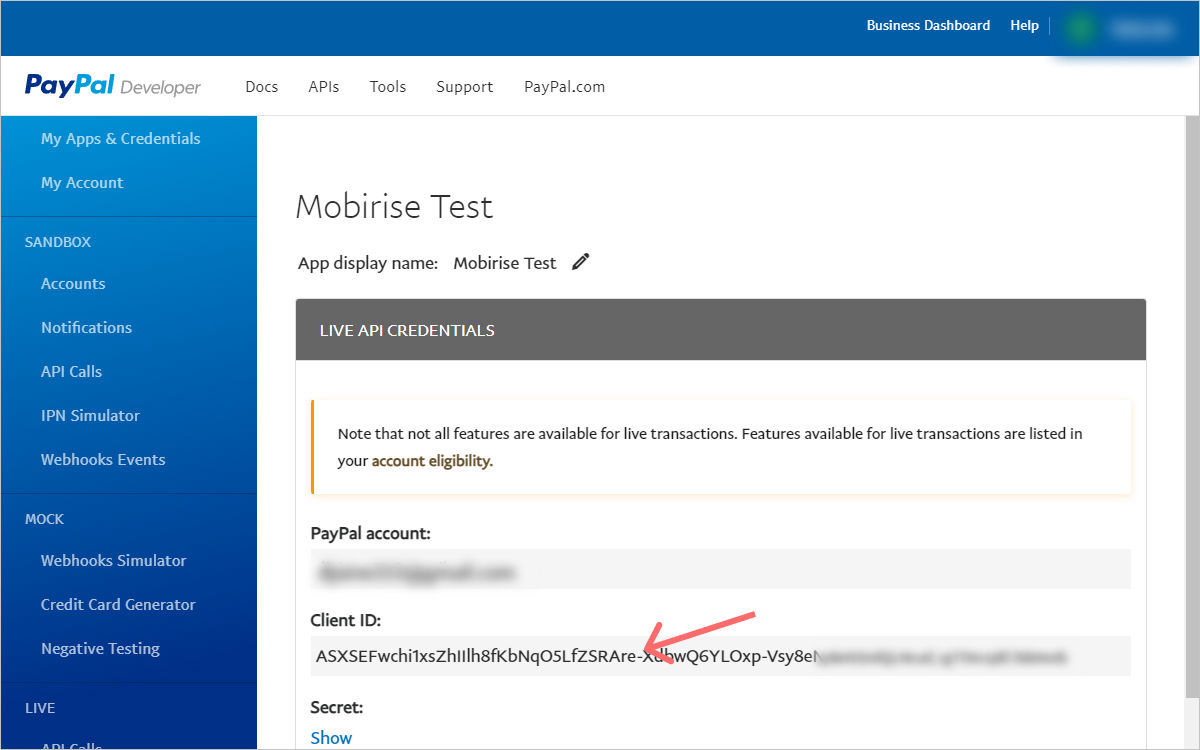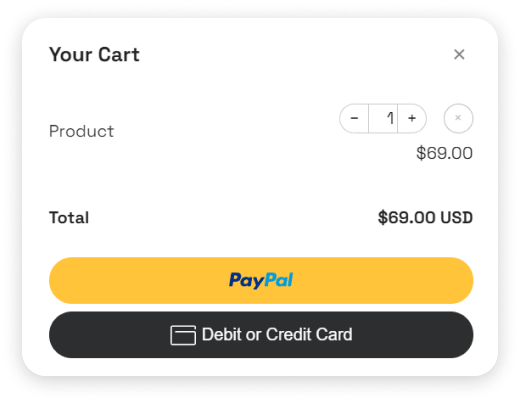- Follow this link to start: https://p.electricblaze.com/stripe/connect
- Enter your email you're going to use with Stripe. If you already have an account, enter your password. If your account is new, fill up all forms with your business info.
- You'll get a special key on our site after connecting Stripe. Use this key in Smart Cart.