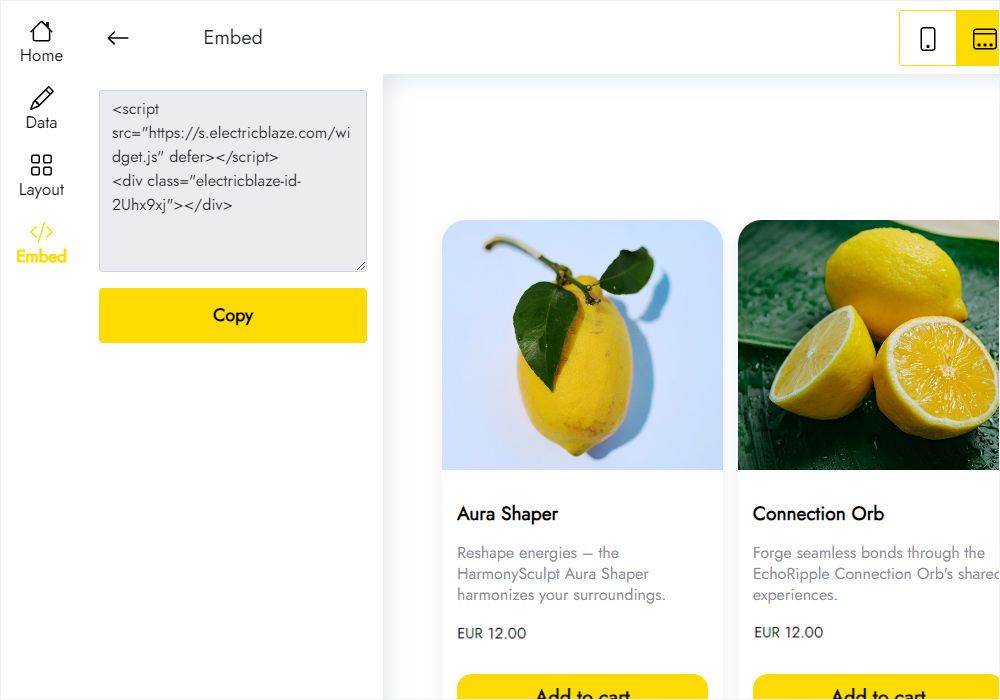Open a.electricblaze.com and sign up or log in with your account.

Click on the Create New Widget button on the Home tab and Select Simple Shop.
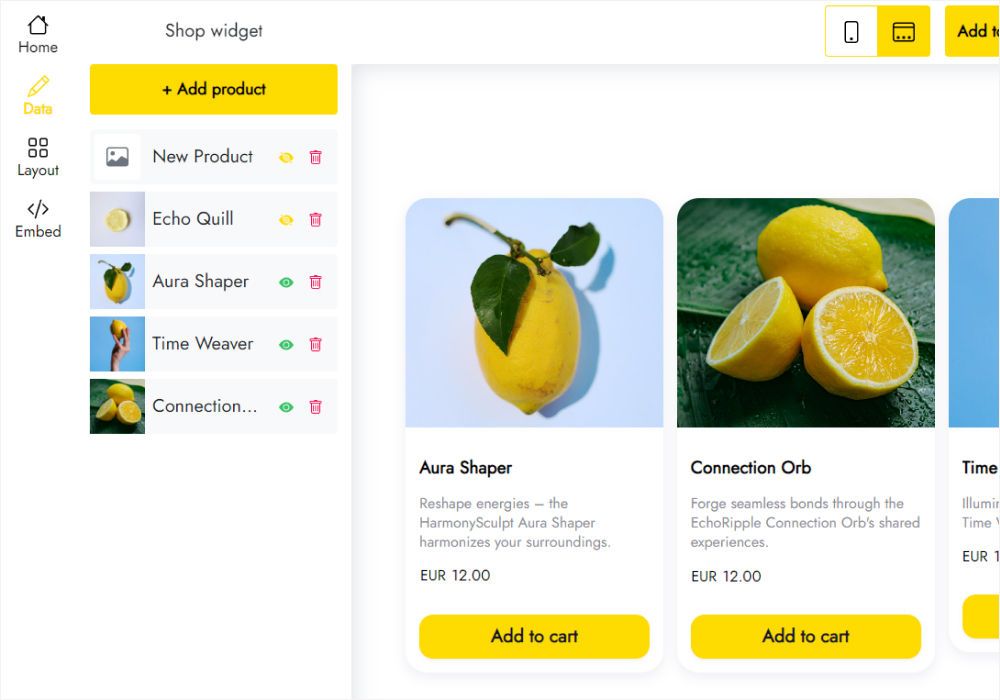
List your products and set their status as Active.
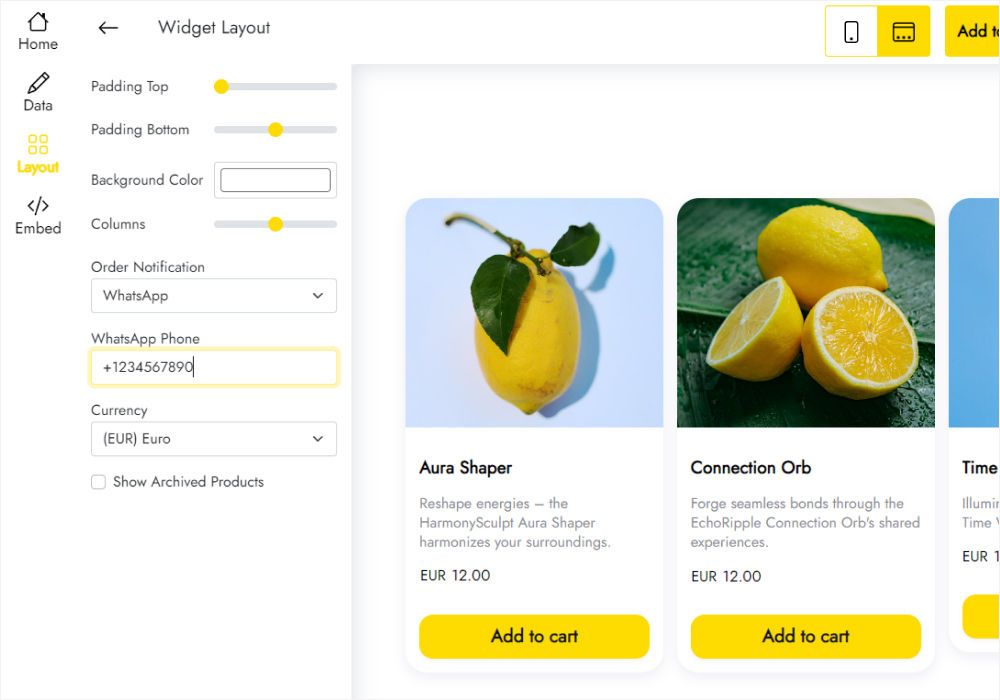
Open the Layout tab to choose the way you want to receive orders.