Unicore is available as a theme extension (unicore.mbrext) for Mobirise Website Builder, to install it:
1. Download the purchased package of Unicore from your Themeforest account http://themeforest.net/downloads and unzip it.
Find the file /page-builder/unicore.mbrext in the unzipped folder. You'll need this unicore.mbrext at the step 5.
2. Download and install the Mobirise from the officail site - https://mobirise.com/
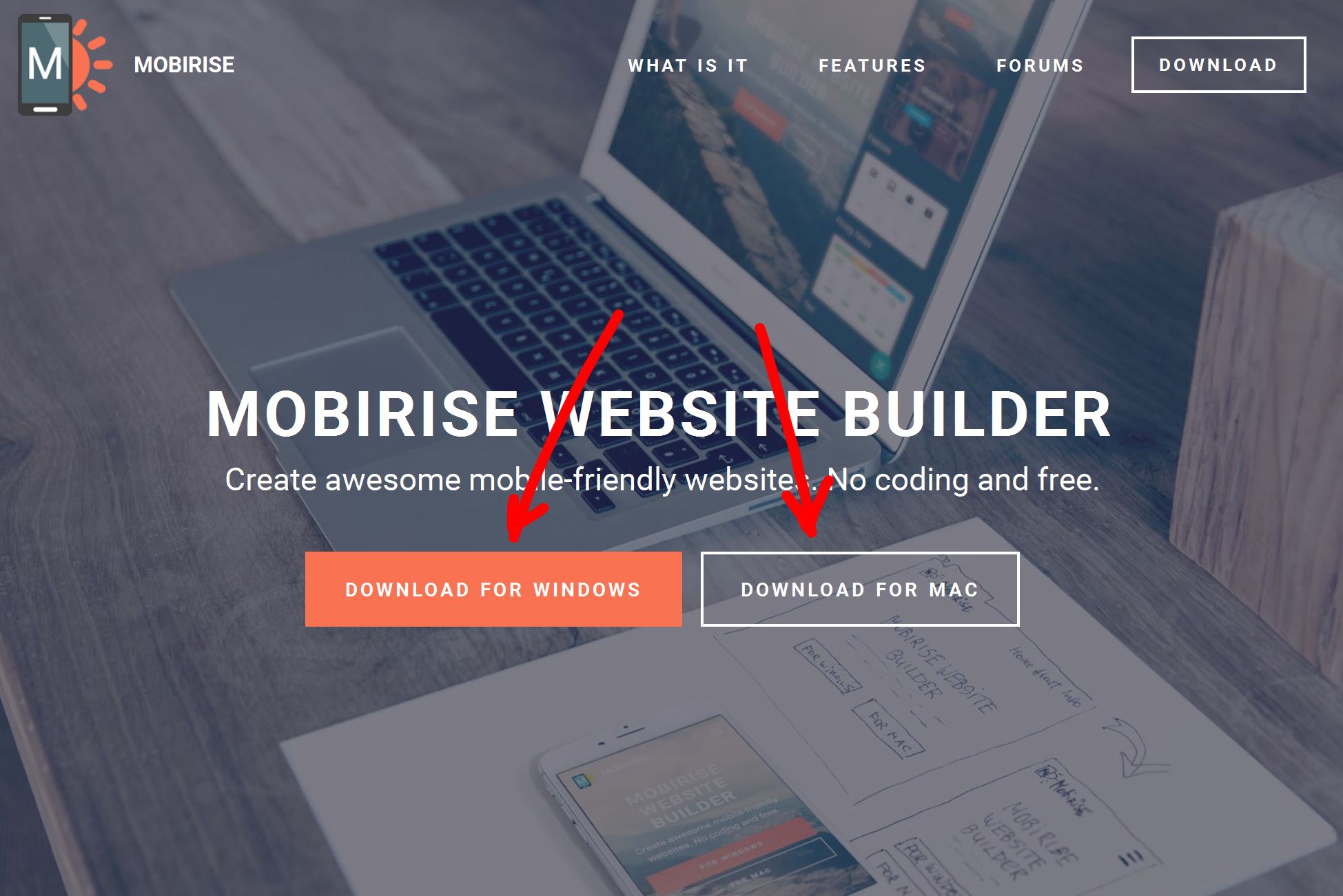
3. Run Mobirise and select in the left sidebar "Menu->Extensions & Themes"
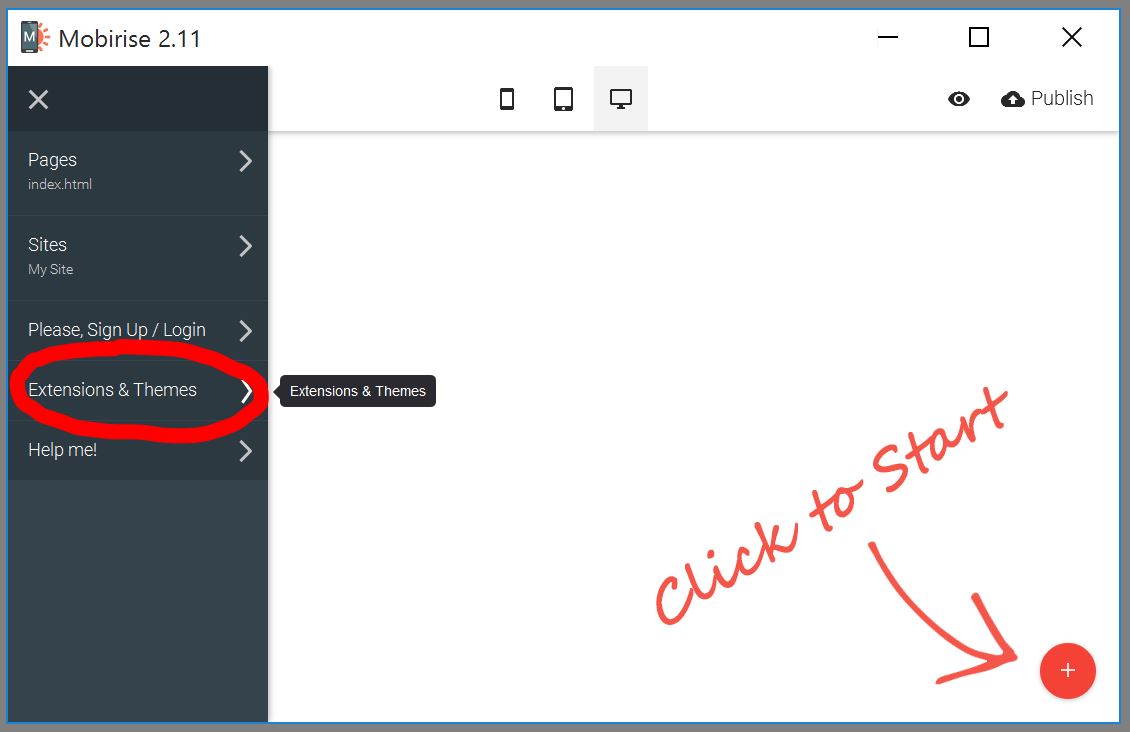
4. Find and click the "Import" link in the top-left corner of extension list
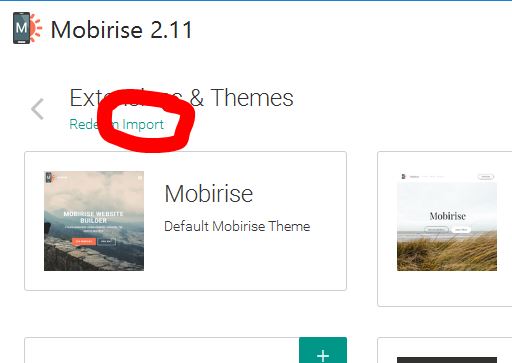
5. Select the unicore.mbrext to import the Unicore
6. After the Unicore is added to Mobirise, you can create the website using this theme - in the left sidebar select "Menu->Sites->Create New Site"
7. Select the Unicore as a theme for a new website
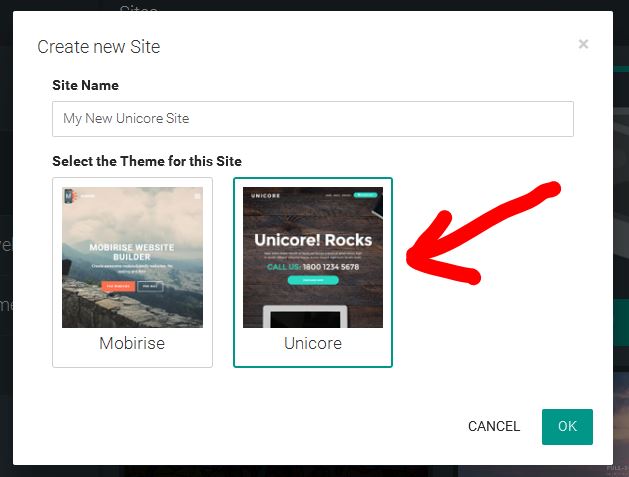
8. Click a red "Plus" circle in bottom right corner to start adding blocks to the page.